or call: +1 (845) 347-8894

or call: +1 (845) 347-8894
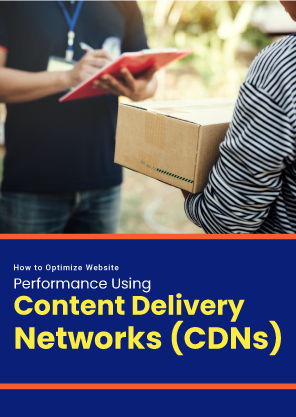
In today’s digitally-driven world, where users demand instantaneous access to content and seamless browsing experiences, the significance of website performance cannot be overstated. A 2023 report found that a one-second delay in page load time can result in a 7% reduction in conversions. Slow-loading websites not only frustrate users but also risk losing potential customers and damaging brand reputation. This is where Content Delivery Networks (CDNs) come into play.
Content Delivery Networks (CDNs) have revolutionized the way content is delivered over the Internet, providing websites with enhanced speed, reliability, and scalability. By strategically distributing content across a network of servers worldwide, CDNs significantly improve the performance of websites and applications, benefiting both users and website owners alike.
Now that you understand the core functionalities of CDNs, let’s explore strategies to maximize their impact on your website’s performance:
While CDNs are a powerful tool, achieving peak website performance requires a holistic approach. Here are some additional tips to consider:
By implementing a CDN and adhering to these optimization strategies, you can profoundly enhance your website’s performance, fostering a more positive user experience, bolstering SEO rankings, and ultimately, amplifying conversion rates. It’s imperative to recognize that website speed transcends being merely an option; it has become an indispensable necessity in today’s digital landscape. Seize command of your website’s performance and unleash its complete potential through the formidable capabilities of CDNs.
CDNs serve as a distributed network of servers strategically positioned across various geographical locations. When a user requests content from your website, the CDN efficiently directs them to the nearest server, minimizing the physical distance data needs to travel and accelerating loading times. This geographical proximity results in faster page load speeds, especially for users located far from the origin server, thereby enhancing overall user satisfaction and engagement.




